You can use Exit Point Manager memorized transactions for users and groups. Suppose you've secured access to the *FTPCLIENT function RECVFILE by setting authority for *PUBLIC to *REJECT. You can allow a single user or a group to GET information (use the RECVFILE function) by memorizing transactions.
Memorized transaction for a user
- Copy the memorized transaction and modify it to allow the user to GET information (use RECVFILE) from the PAYROLL library. Although user MARKH is allowed to download the payroll file using FTPCLIENT's GET subcommand, no one else is.
Memorized transaction for a group
In the previous step, you secured the PAYROLL file from the FTPCLIENT GET command by everyone but MARKH. What if others also need to access the file? By creating a memorized transaction for a group, you authorize the members of that group to use the FTPCLIENT GET command against library PAYROLL.
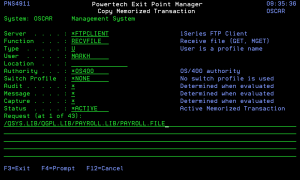
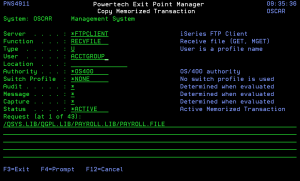
 Previous
Previous